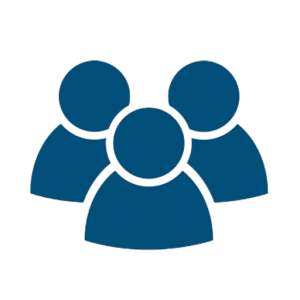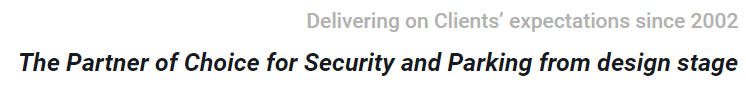What are the key points of the perfect Queue Management Solution?
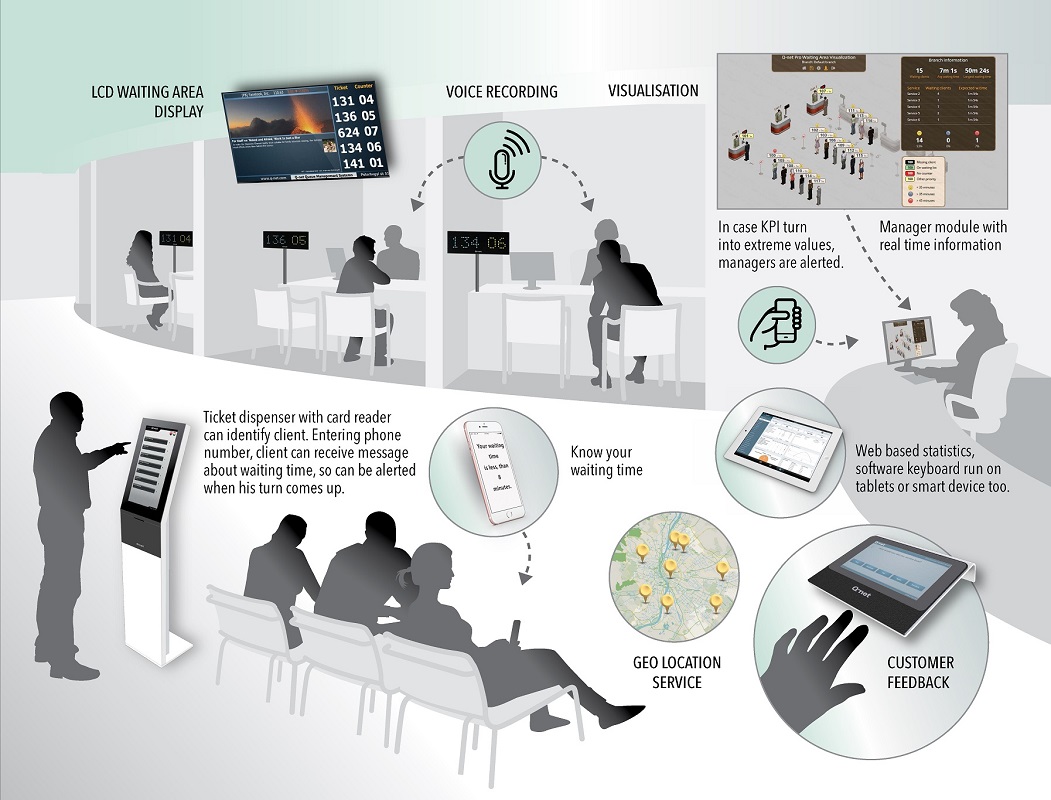
There are general expectations like easy to understand its settings, easy to configure through its logical structure, has to be reliable both in hardware and in software side, includes all necessary features, and it has to be ready for client’s inquiries.
Q-net Pro software was developed for heavy duty, complex client turnover, involving many clerks, operating in more branches at the same time. It is a central based system, all settings has to be made on its central surface, providing less chance for errors in the database. It is application independent, and able to run on most of the application servers, moreover it is operating system irrespective, runs under 64 bit operating systems. Its statistical and monitoring surface can be 100% tailor-made, statistical datasheets can automatically sent to authorized managers and can be exported to Excel, CSV format etc.
Helps Organizations
⦁ Creates a transparent waiting area
⦁ Eye-catching information due to high-end hardware design
⦁ Turns the waiting situation into a profitable one by advertising
⦁ Gives a brand-centric approach
⦁ Monitors and saves each event occurring on premise
⦁ Gains Key Performance Indicators at both localised and centralised levels.
Helps Customers
⦁ Provides seamless and personalized customer experience
⦁ Saves customers’ time spent waiting
⦁ Customers are informed about their average waiting time
⦁ Customers can provide feedback, right after the service
⦁ Can wait in a more relaxed environment
Helps Customer Service Representatives
⦁ With segmentation, it gives a better understanding of who is seeking which service
⦁ Tellers have to face less agitated customers
⦁ Measuring performance quality tellers can improve
Helps Decision Makers
- Top management can be informed of any exceptions
- Measure service effectiveness at every touch point
- Optimum utilization of customer support resources
- Real-time reporting

Built on Open Standards
Q-net V6 Pro was built based on high-quality open-source code components. There is no need for third-party software at installation.
High-performance Application / Real-time User Interface
Using real.time Websocket communication the users are informed immediately about the changes concerning them. The surface of the application is compatible with all kinds of browsers of smartphone, tablets, and modern desktop PCs.
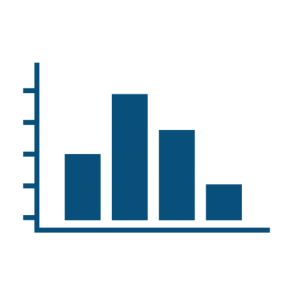

Flexible Modular System
Due to its modular based system, it is easy to integrate the Q-net Pro v6 system with the end user’s modules (CRM, LDAP, Microsoft AD server, SSO solution, database integration)
Rule system
It means a configurable automatic reply to a configurable event type happening in the client turnover. Event type can be eg: waiting time of a certain ticket is too long, the reply can be to call this ticket on priority. This is used also for client identification: based on the data retrieved from the end user’s database (received by Paypass/card reader, unique pin/phone number entered on the dispenser’s touch screen), the system executes the order fixed in the Rule system, which can be: changes the service list on the ticket dispenser, raises the priority of the ticket, transfers the ticket to counter/teller/service or puts the ticket onto the waiting list.
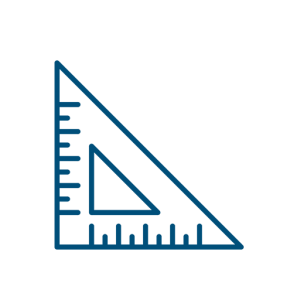

Alert system
When an alert event is triggered, the system sends SMS and/or alert messages when measurements’ concerning the client flow reach extreme values (too many clients waiting), or in case software/hardware malfunction happens (eg.: paper level is low, memory consumption is high, etc…).
Appointment system
It is an online scheduling system, the client can make reservations by using a smartphone, PC, or via telephone. The appointment system is supported with SMS sending and a captcha. The sent booking code has to be entered into the ticket dispenser’s screen when the reserved date/time comes. The client receives an SMS when his ticket is about to be called.
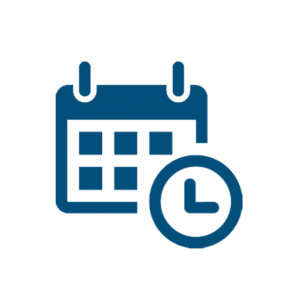
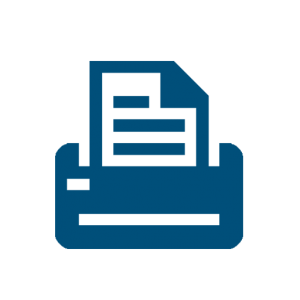
Ticket printing options
Apart from the regular ticket number, the system is able to print messages only onto the ticket (e.g.: in case of cash withdrawal the message can inform the client that this service is provided by ATM only), and this fact is stored in the statistics. It is also possible to generate an URL related to the printed ticket number’s statistics, and its QR code can be printed onto the ticket along with the ticket number. The client can scan this QR code, and see his up-to-date waiting time, along with the advertisement.
Three services on one ticket
In case the client needs to arrange more, than one service at once, it is possible to choose up to three services, providing, that the system will not call the client for the second and third service until s/he is with the clerk to arrange the first service.


Chained services
There are services that need complicated administration routes involving more counters, and more steps. In the system one can set up its route from counter to counter, ensuring the flow is not to be mixed. In this case, the teller doesn’t have to pay attention to where to transfer the client, she simply closes the ticket number on her keyboard.
Language selection
The selected language on the ticket dispenser will be stored, providing that the client will be called via a speaker in this language, and to an adequate teller, who speaks this language, while the relevant advertisement will be played during his waiting time.

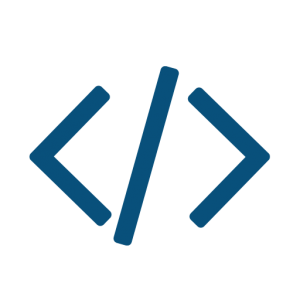
Status/logout/closing codes
In order to create precise statistics, tellers can enter the status/logout code before leaving the counter providing a reason for the leave for the manager (washroom, launch break, backup work). Closing codes refer to the actually accomplished service, which might be different than the selected one.
Sophisticated software keyboard, so clerk can:
- use several waiting list options
- add comments to the ticket
- chat with other clerks
- check her statistical performance
- delete mistakenly issued tickets from the statistics
- direct call
- use missing client function
- choose which language should the keyboard operate in
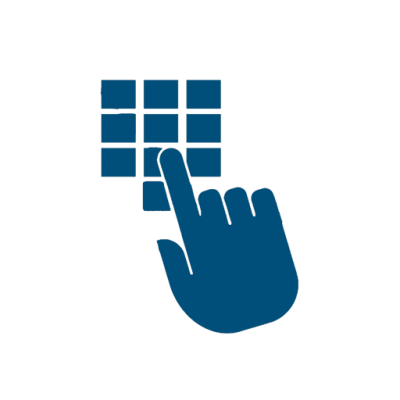
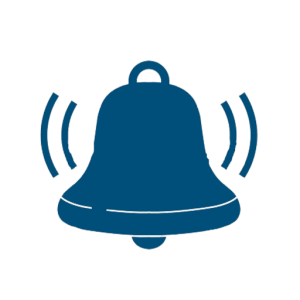
Security alert
In case of a security event, the clerk has a function to send alerts from the sw keyboard, without making a sensation. The counter display will show a dedicated number, (e.g. 000), the system can play a different calling signal, and the alert message will appear at all tellers and managers.
Ads on ticket dispenser
In the case of PC based ticket dispenser, advertisements can be displayed on the unit.


Multilingual settings
The user interface can be easily set to the desired language. Voice call language is according to the ticket language. Only that clerk calls the client, who speaks the adequate language.
Different user levels
It is possible to set up an unlimited number of user levels according to the employee’s role.